When you right click on the game notation, the following menu appears:
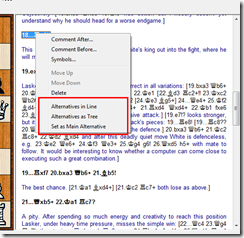
By default, the comments are all put in one paragraph, line by line with no special formatting. The comments contain a number of variations. Sometimes, the variations are more clear if they are structured more like a tree, than on a line. Setting Alternatives as tree on the move Ra3 will change the view into this:

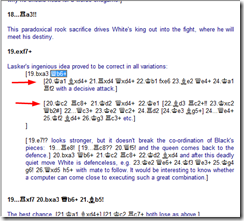

The main settings for the game notation layout can be found in the Preferences->Game Display->Display Settings.
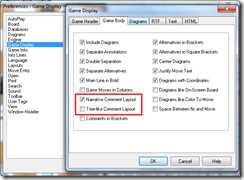
Alternatives as tree can be used when the game is displayed with the Narrative Comment Lay-out option to force the tree-like comment layout for selected moves.
Alternatives in line can be used when the game is displayed with the Tree-like Comment Lay-out option to force the Narrative comment layout for selected moves.
Set as main alternative can be used when the alternatives are laid out like a tree, to force for that move the narrative comment layout style.




Thanks for making this :)
ReplyDelete